
In the rapidly evolving era of digital television, Internet Protocol Television, more commonly known as IPTV, has been at the forefront, delivering television content over the internet. Its fast-track popularity can be attested to its countless benefits such as flexibility, cost-effectiveness, and an abundance of channels. However, like every piece of technology, IPTV is not without its hitches. Occasional technical glitches can disrupt your seamless viewing experience and make you question if IPTV was really the best option. Here lies the philosophy of our article – highlighting common IPTV problems and providing solutions, ensuring that you continue to reap the impressive benefits of this innovative digital television technology without hindrance. We aim to arm you with the knowledge and confidence to resolve any minor IPTV setbacks and create an uninterrupted, superior viewing experience. Dive in, and join us in this pragmatic exploration of IPTV troubleshooting.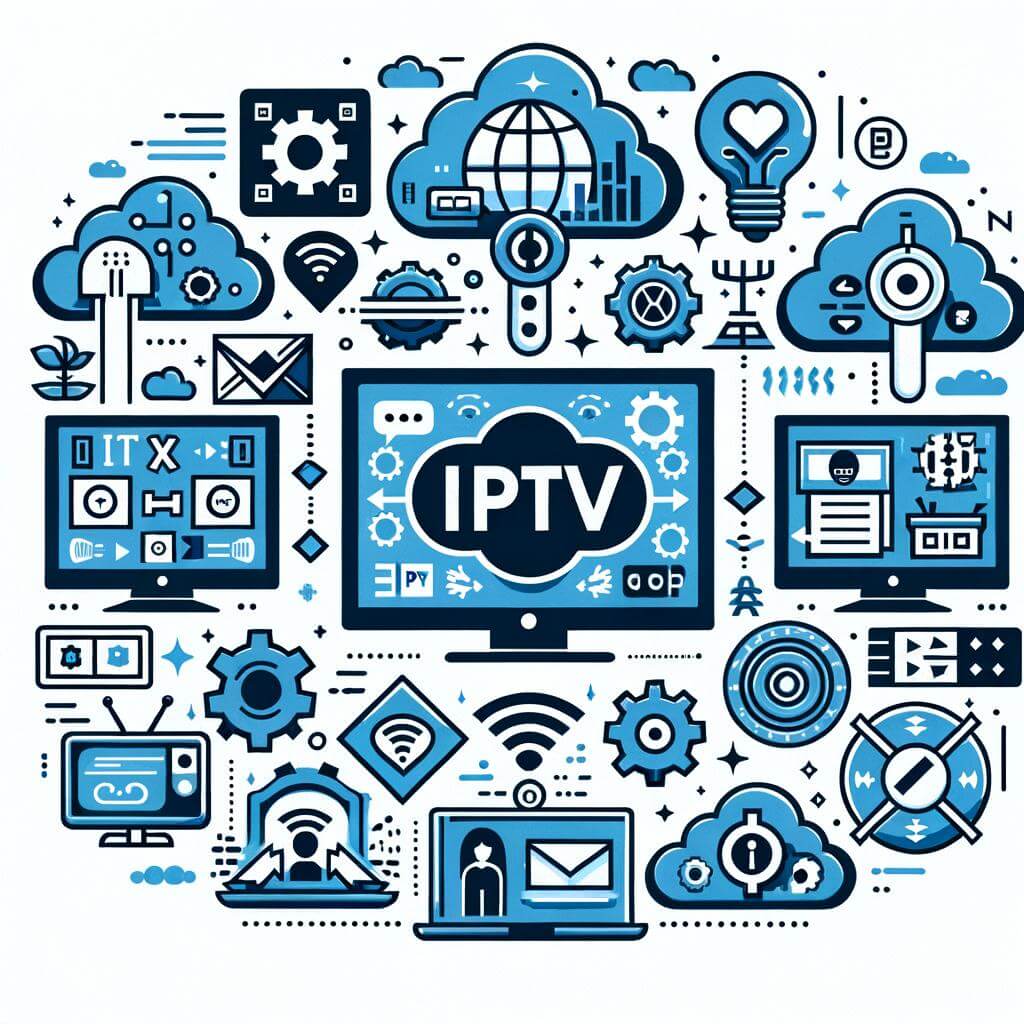
Table of Contents
- Understanding IPTV: An Overview of the Technology and its Benefits
- Most Common IPTV Problems: How to Identify and Diagnose Them
- Practical Solutions to Address the Most Frequent IPTV Technical Issues
- Essential Steps to Prevent IPTV Issues: A Guide to Sustain Seamless Streaming
- Recommended Best Practices and Tools for Efficient IPTV Troubleshooting
- Q&A
- Concluding Remarks
Understanding IPTV: An Overview of the Technology and its Benefits

In the ever-evolving world of technology, unexpectedly facing issues is not uncommon. When it comes to IPTV or Internet Protocol Television, encountering problems may indeed be disconcerting for users. Although IPTV has significantly revolutionized the television industry, it is not devoid of hiccups.
Buffering Delays and Low Video Quality: The most common problem for IPTV users is buffering delays and low video quality. If you experience this, firstly ensure that your network speed is sufficient enough to support high-quality streaming.
You can solve most of the minor issues by:
- Running a speed test to ensure your network is not the problem
- Try clearing your cache and browsing data
- Re-install your IPTV app
- Opt for a wired connection over wifi for stability
- Contact your IPTV service provider if the problem persists
Furthermore, the next problem could be channel unavailability. If your IPTV channels are missing, this could be due to a failure to update your IPTV playlist or issues with the service provider. Therefore, users are suggested to check for updates manually if their system doesn’t do it automatically.
Inaccessible IPTV: Another often-occurring discrepancy faced by IPTV users is not being able to access the IPTV service itself. Before panicking, check if your subscription is up to date. Also, there are possibilities of sever overload during peak hours.
| Problem | Solution |
|---|---|
| Buffering Delays | Check Network Speed |
| Low Video Quality | Opt for a wired connection |
| Channel Unavailability | Update IPTV Playlist |
| Inaccessible IPTV | Ensure updated subscription |
In conclusion, while there may be bugs and inherent problems with IPTV technology, most of these can be resolved easily with a few troubleshooting efforts from the user/troubleshooter end. If you encounter problems that persist, it is recommended that you consult your IPTV service provider.
Most Common IPTV Problems: How to Identify and Diagnose Them

Understanding the root of common IPTV issues and diagnosing them correctly is crucial for a smooth viewing experience. Internet Protocol Television (IPTV) problems can range from simple, easy-to-fix issues like buffering and freezing to more complicated problems such as VPN issues and ISP throttling. One common factor behind most of these issues is network connectivity. Ensuring a stable, high-speed internet connection can resolve a significant number of IPTV related glitches.
Check this list for some of the most common IPTV problems:
- Buffering and Freezing: Frequent buffering could be due to a slow internet connection, server issues, or even the device running the iptv service.
- VPN Issues: An incompatible or poorly configured Virtual Private Network (VPN) can interrupt your streaming experience.
- Geo-Blocking: Some IPTV service providers limit content availability based on the user’s geographic location.
- ISP Throttling: Internet Service Providers (ISPs) sometimes slow down streaming services during peak hours, causing interruptions.
| Problem | Diagnosis |
|---|---|
| Buffering and Freezing | Test internet speed and clear device cache |
| VPN Issues | Inspect VPN settings and compatibility |
| Geo-Blocking | Check with the service provider or use a VPN |
| ISP Throttling | Monitor internet speed during different times or consult with ISP |
Diagnosing these common IPTV issues may not be as daunting as it seems. For buffering issues, testing your internet speed and clearing the cache on your device may be the remedy needed. For VPN related problems, checking your VPN settings for any incompatibilities or errors is advisable. Should you encounter geo-blocking, consider checking with your service provider or using a VPN to bypass such restrictions. Lastly, if the problem lies in ISP throttling, you could monitor your internet speed during different times of the day and consult with your ISP if issues persist. With careful observation and the right diagnosis, you can have your IPTV running smoothly in no time.
Practical Solutions to Address the Most Frequent IPTV Technical Issues
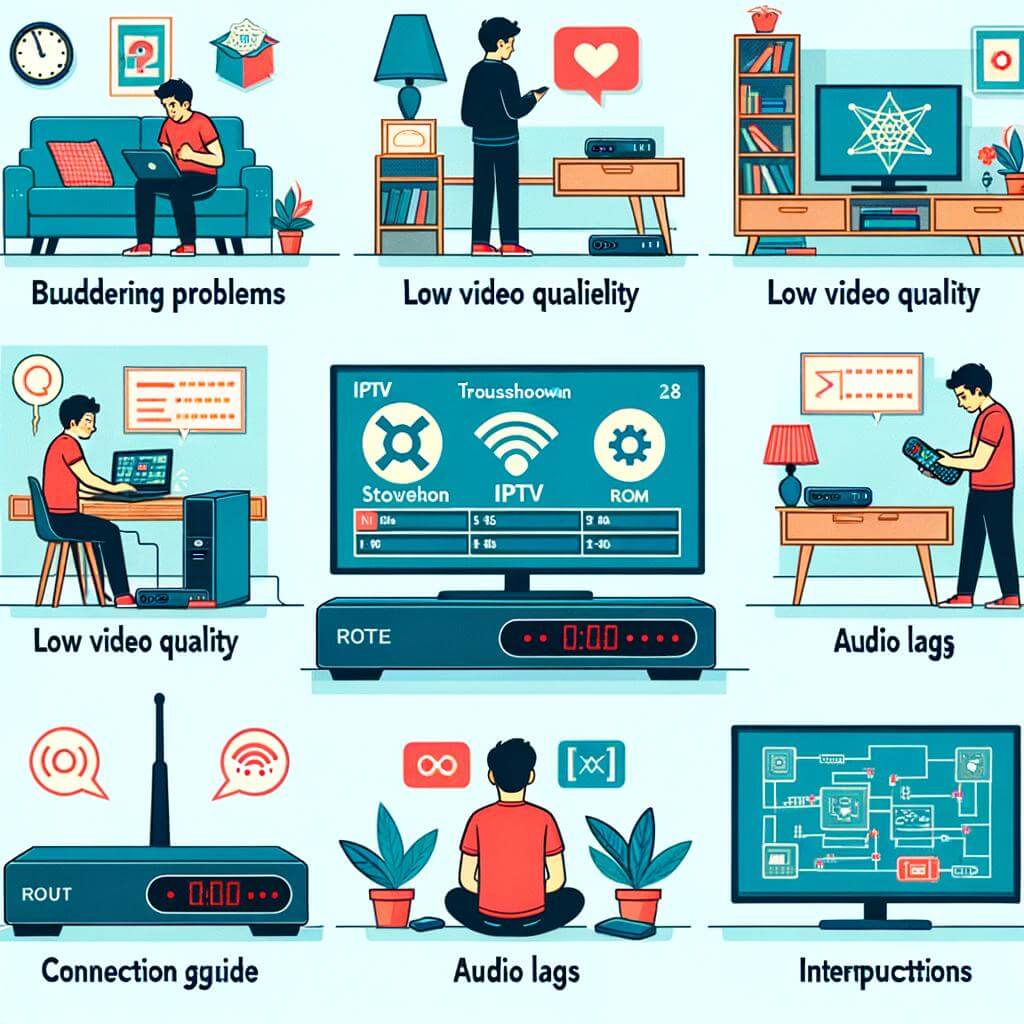
The world of Internet Protocol Television (IPTV) offers numerous benefits like access to a vast array of channels and superb stream quality. However, it’s not without its share of technical hitches that can dampen your viewing experience. Here we tackle two of the most frequently encountered problems with IPTV services and offer practical solutions to keep your streams running smoothly.
Poor Streaming Quality: One of the biggest complaints about IPTV is poor stream quality manifesting as buffering, lag, or audio sync issues. The first step in troubleshooting this problem is to check your Internet connection. Most IPTV services require a minimum of 5Mbps for standard definition (SD) and 25Mbps for high definition (HD) streaming.
- Run an Internet speed test to verify you’re getting the recommended speed.
- If your connection is slow, try resetting your router or move closer to it if you’re using a WiFi-connected device.
- If the problem persists, we recommend contacting your Internet Service Provider (ISP).
Moreover, if the streaming quality issue affects multiple channels, it might be an issue with your IPTV service provider. In this case, reach out to their customer support for assistance.
Channel Not Working: At times, you might find that a specific channel is not working. This problem could be on the broadcaster’s end, or it could be a glitch within the IPTV service that needs to be resolved.
- Firstly, try other channels to see if they’re working. If not, reboot your IPTV device; a simple restart can often clear up many technical issues.
- If only a single channel is not working, contact your IPTV service provider – it might be a known issue they’re already working to resolve.
In conclusion, while IPTV technology may present a few technical hiccups, they are usually easy to diagnose and resolve. Stay patient and persist in your troubleshooting efforts for a smooth and seamless IPTV viewing experience.
Essential Steps to Prevent IPTV Issues: A Guide to Sustain Seamless Streaming
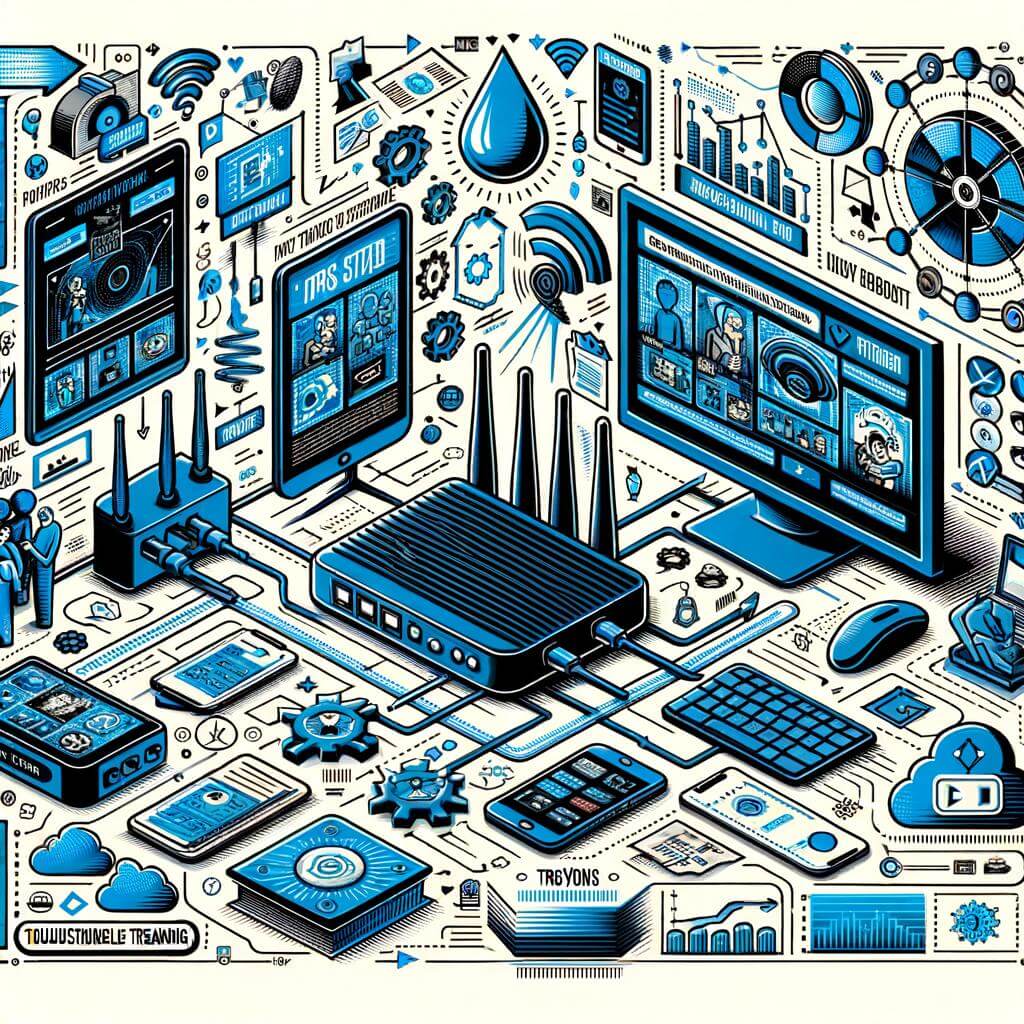
<!—->
Having a robust IPTV system in place is the first step towards a smooth streaming experience. However, common IPTV pitfalls can often interfere with your enjoyment. Fear not, we have rounded up some practical steps for you to overcome these issues and ensure a seamless streaming journey.
1. Ensure a Stable Internet Connection
A reliable internet connection is paramount to the smooth functioning of IPTV. Streaming requires high-speed data transmission and streaming over a congested network can cause buffering, lag, or annoying dropouts in your content. So, make sure that the internet connection you’re using is stable and meets the minimum speed requirements that your IPTV service provider recommends.
2. Use a Suitable Device
It’s important to remember that the performance of your IPTV largely depends on the device it is run on. Various devices offer different levels of support for IPTV, hence you need to check if your device is compatible and equipped with the hardware, software, and video decoding capabilities needed for IPTV.
3. Regular Software Updates
Frequent software updates give your IPTV the best chances to work flawlessly. Whenever your device undergoes a software update, the latest security patches are also installed. Thus, it’s crucial to ensure your IPTV software, device firmware, and apps are all up to date.
- Choose a reliable VPN: Internet service providers (ISPs) are notorious for throttling speeds for data-intensive services like IPTV. Utilizing a VPN can help prevent this and provide you with a smoother streaming experience.
- Router Placement: Another small but often overlooked detail is the placement of your router. It is always advisable for your router to be placed in a central location within your home to ensure extensive coverage and better signal strength.
Overall, these measures can significantly help you avoid common IPTV problems and ensure high-quality, seamless streaming.
Recommended Best Practices and Tools for Efficient IPTV Troubleshooting

Developing an effective IPTV troubleshooting strategy relies heavily on both best practices and utilizing the right tools. This is essential for diagnosing and resolving common issues effectively. Adhering to these best practices can significantly improve the efficiency and effectiveness of your IPTV troubleshooting efforts:
- Stay Up-To-Date: Keep your IPTV software and firmware up-to-date as newer versions often come with troubleshooting tools and features that can streamline the troubleshooting process.
- Understand Network Protocols: A deep understanding of network protocols used by IPTV systems is crucial. This understanding permits efficient diagnosis and resolution of network related issues.
- Document Troubleshooting Steps: By documenting the steps taken during problem-solving scenarios, you create a repository of knowledge that can help to identify patterns and commonly recurring problems.
- Invest in Quality Troubleshooting Tools: Use specialized IPTV diagnostic tools that are capable of producing meaningful, actionable insights. These tools help to identify the source of issues quickly.
| Tool | Use | Benefit |
|---|---|---|
| Packet Analyzer | Monitors and captures network packets | Identify hidden sources of issues in network transmission |
| IPTV Tester | Tests the quality of IPTV streams | Provides insights on stream quality and reliability |
| Network Simulator | Simulates network behavior and conditions | Helps in understanding how IPTV service responds to varying network conditions |
In a nutshell, an effective IPTV troubleshooting strategy should be an amalgam of keeping your systems updated, enhancing your knowledge of network protocols, documenting every step of your troubleshooting journey, and wisely investing in competent tools. By implementing these methods, you can get a solid grip on handling common IPTV issues and ensure a seamless viewing experience for your consumers.
Q&A
Q: What is IPTV?
A: Internet Protocol Television (IPTV) is a digital media application that streams high-quality videos and satellite channels over the internet. Instead of being broadcasted over traditional broadcast or cable mediums, IPTV uses your internet connection to stream media.
Q: What are some common problems users may experience using IPTV?
A: The most common problems with IPTV are buffering issues, poor video quality, loss of sound, difficulties with channel synchronization, and problems with logging in or authenticating an account.
Q: What are some solutions to resolve buffering issues?
A: Buffering issues often result from a slow internet connection or bandwidth limitations. If you’re experiencing buffering problems, firstly, check your internet speed. If it is slow, then try restarting your router, reducing the number of devices connected to your Wi-Fi, or contacting your internet service provider.
Q: How can poor video quality be addressed?
A: Poor video quality can be attributed to several reasons including, limited bandwidth, low internet speed, or internal issues with the IPTV service. Users can alleviate this problem by ensuring a steady high-speed internet connection, choosing an appropriate video resolution, or contacting their IPTV provider for assistance.
Q: What if the IPTV loses sound during playback?
A: This might be due to a problem with the audio settings on your device or a specific channel. Check your device’s audio settings and adjust them accordingly. If the problem is confined to a specific channel, report it to your IPTV provider.
Q: Are channel synchronization issues common?
A: Yes, channel synchronization issues can occur. This is usually due to an issue with the IPTV server. To resolve this, try restarting your IPTV application or the device you’re using. If the problem persists, reach out to your IPTV provider for further assistance.
Q: If I can’t log into my account or authenticate it, what should I do?
A: Most IPTV services require authentication before you can stream its content. If you can’t log in or authenticate your account, make sure your login credentials are correct. If the problem persists, contact your IPTV provider and verify if there’s an issue with your account.
Q: Are these troubleshooting methods effective for all IPTV services?
A: While these methods are generally common solutions for most IPTV services, the effectiveness may vary based on the specific model of your device or the IPTV service you are using. If problems persist, contacting your IPTV provider’s customer support is always a reliable solution.
Q: Can constant IPTV problems indicate a more serious issue?
A: Frequent issues can point towards a larger underlying problem, like a persistent problem with your device, network or possibly a weak IPTV service provider. If you constantly experience problems, consider checking each component and consider switching to a more reliable IPTV provider if needed.
Concluding Remarks
In conclusion, while IPTV systems may seem complex and susceptible to various issues, there are many straightforward solutions to common problems. As we navigated through different challenges and their remedies, it is clear that with a little bit of patience and problem-solving, IPTV usage can become a seamless experience. Even though some issues require professional attention, many can be solved using the tips and tricks we’ve shared. The digital world is here to stay, and IPTV is part of that future. Don’t let some minor hiccups deter you from the marvelous world of internet protocol television. Stay patient, keep troubleshooting, and enjoy your favorite shows or movies without interruption!
